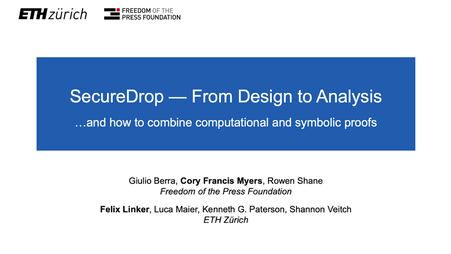SecureDrop serves as a tips entry point for news organizations, often with a small set of journalists reviewing incoming submissions and distributing them to the rest of the newsroom. The next-generation SecureDrop Workstation supports conveniently exporting submissions to encrypted USB drives and USB-connected printers.
But getting printing to work can involve hunting for drivers or troubleshooting other technical issues, no matter the operating system. This was very much the case on the SecureDrop Workstation, which is why the SecureDrop team had automated printer driver installation so that the users didn’t have to do this themselves. However, this had one critical disadvantage: it only works for the printers we added support for. So the number was extremely low — only two supported printers. A better solution was needed.
With the recent SecureDrop Workstation 1.2.0 release, we have moved into a “just works” approach, expanding the number of officially supported printers to potentially thousands of easily procurable printers.
Read how we did it from a technical standpoint on the SecureDrop blog.