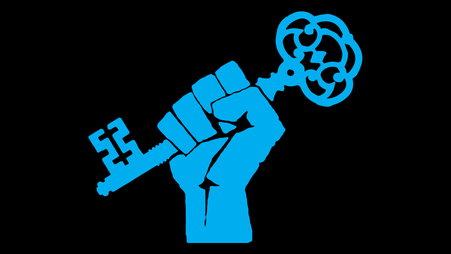It’s the digital security training team at Freedom of the Press Foundation (FPF), with security news that keeps you, your sources, and your devices safe. If someone shared this newsletter with you, please subscribe here.
How the cookie crumbles
While cookies have many legitimate uses, such as helping to keep you logged into websites, advertisers have also long used cookies embedded in websites to track users’ behaviors. In recent years Google’s “Privacy Sandbox” initiative has pushed advertisers and developers to implement alternate technologies that would replace third-party cookie tracking with on-device ad targeting derived from users’ browsing activities. Last year the company backed down from this plan, instead allowing users to make an “informed choice” about whether to enable third-party cookies. Now it appears they have buckled yet again. In a blog post last week, Vice President of the Privacy Sandbox initiative Anthony Chavez wrote that “we’ve made the decision to maintain our current approach to offering users third-party cookie choice in Chrome, and will not be rolling out a new standalone prompt for third-party cookies.” Read more.
What you can do
- While Safari and Firefox already block third-party cookies, if you want to use Chrome you can always turn them off to boost your privacy and lower the risk of cookie-based ad tracking while browsing. Chrome also uses interest-based ad tracking, even without third-party cookies, but this can be disabled. From your Chrome settings, navigate to “Privacy and security” and disable both, or navigate to the following:
- Block third-party cookies: chrome://settings/cookies
- Strengthen your ad privacy settings. Go to “Ad privacy” and disable “Ad topics,” “Site-suggested ads,” and “Ad measurement”: chrome://settings/adPrivacy
- Whether through “Ad topics” or traditional tracking cookies, you can disable a lot of tracking with the Electronic Frontier Foundation’s Privacy Badger browser extension. Check out their blog post and get started using Privacy Badger.
- While Privacy Badger and tinkering with your Chrome settings will help to minimize tracking, if you also want to stop seeing ads entirely, you’ll want another browser extension, uBlock Origin. You can always disable it for the media organizations you want to support or, hey, even better, subscribe to your favorite media organizations to help keep them going.
Our team is always ready to assist journalists with digital security concerns. Reach out here, and stay safe and secure out there.
Best,
Martin
–
Martin Shelton
Deputy Director of Digital Security
Freedom of the Press Foundation