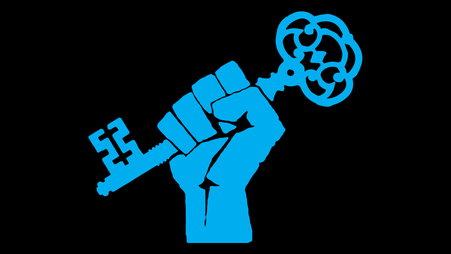It’s the digital security training team at Freedom of the Press Foundation (FPF), with security news that keeps you, your sources, and your devices safe. If someone shared this newsletter with you, please subscribe here.
Ah yes, the classic pairing: tariffs and security updates
For those in the United States importing tech from overseas, it’s probably a good time to seriously assess what devices you might want to purchase ahead of the potential for tariffs to be levied on the gadgets you need for your work. Security nerds are thinking about this from a slightly different angle: How long will my existing phone, computer, and other electronic devices receive regular security updates before they are no longer supported and I might have to buy another? If you are thinking of purchasing to get ahead of tariffs, or considering how to extend the life of the devices you already have, we have some thoughts.
What you can do
- Buy for the long term. If you have a preferred device and you’re in the market, consider researching how long your phone will receive security updates before buying. For example, Apple commits to at least five years of security updates on its iPhone line, but in our experience, iPhone support often extends a few years beyond that five year mark. Google has committed to seven years of security updates for its Pixel line, starting with the Pixel 8. Since 2024, new Samsung Galaxy devices receive up to seven years of security updates as well. Buy it right, or buy it twice.
- Let’s talk about Chromebooks. If you’re thinking about a travel device and already live in Google’s ecosystem, Chromebooks might also be a reasonable choice. Compared to a normal laptop, the theory behind the Chromebook is that you don’t have to store your data locally on the device, unless you choose to. Instead, it’s a glorified portal for logging into Google or other web apps you need for your work. According to Google, “Starting in 2024, if you have Chromebooks that were released from 2021 onwards, you’ll automatically get 10 years of updates.”
- Free operating systems are a thing! If you’re not yet comfortable with open source operating systems, in recent years we now have a growing number of beginner-friendly Linux systems to choose from. These can often be installed on old, decommissioned laptops, and because they are supported by a community of developers instead of a company, you can typically expect regular updates.
- Fix it yourself. If you have a device that works well enough, but has something broken such as a battery that drains faster than expected, iFixit is your friend. If you’re a little handy, iFixit will provide step-by-step instructions for repairing those old devices, which can be an effective way to cut down on e-waste (and save money, of course). While most repairs I’ve tried on iFixit are pretty straightforward, some can be more complex and time-consuming, so check their instructions before ordering to ensure you feel confident before making a purchase of replacement parts. Again, this approach is only proportionally useful if the device will continue to receive updates for a while.
Our team is always ready to assist journalists with digital security concerns. Reach out here, and stay safe and secure out there.
Best,
Martin
–
Martin Shelton
Deputy Director of Digital Security
Freedom of the Press Foundation